
The notification tool that brings your spreadsheet to life!
Spend Less Time Chasing and More Time Creating
Pingster seamlessly integrates with your Google Sheets as a powerful notification tool—so you can stay organized and communicate with others based on conditions you choose.
No credit card required.

Project and Task Management
Automated Notifications
What can Pingster Do for Me?
Welcome to Pingster—the Google Sheets extension that lets you create customized and automated alerts for any set of conditions that exist in your spreadsheet
Create message-based process flows from changing data in Sheets and Forms
Trigger real-time alerts based on spreadsheet conditions you define
Notify team members of deadlines, assigned tasks, and project updates within your Sheets
Workflow Automation
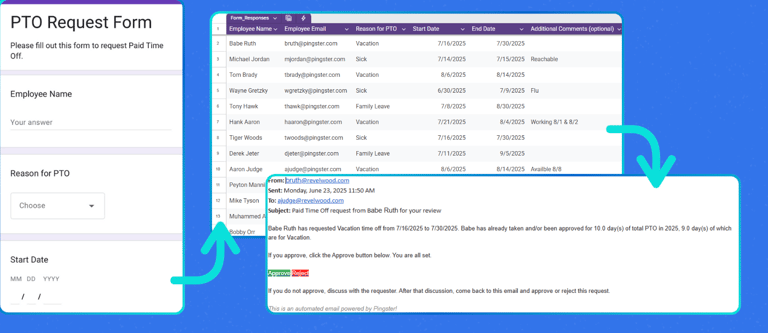
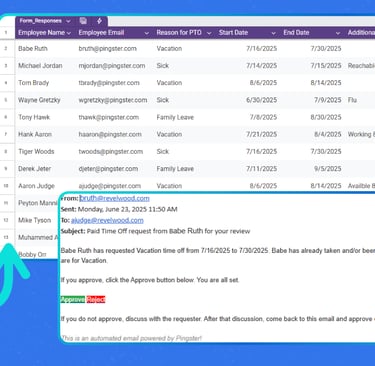
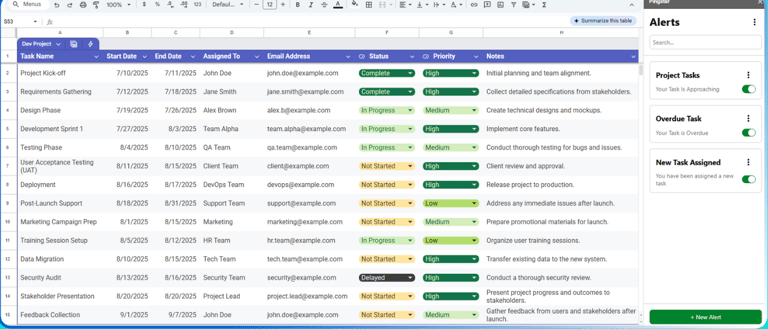
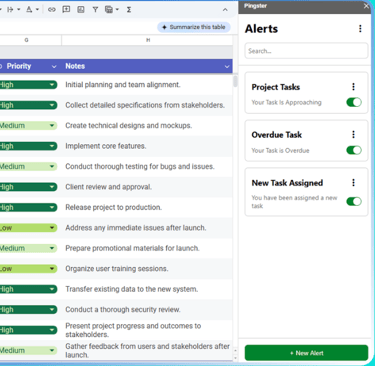
Customized Messaging
Craft your own rich-text messages that can reference data from Sheet cells
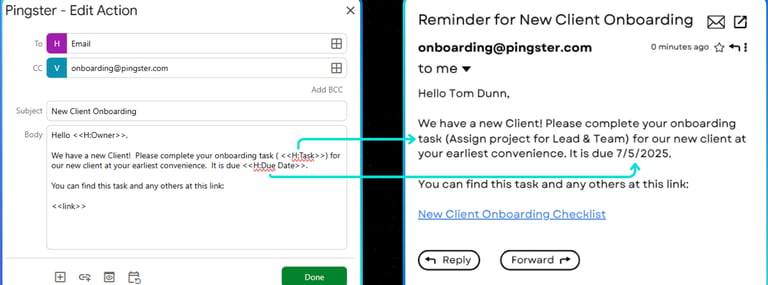
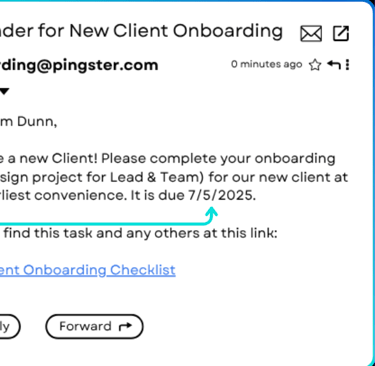
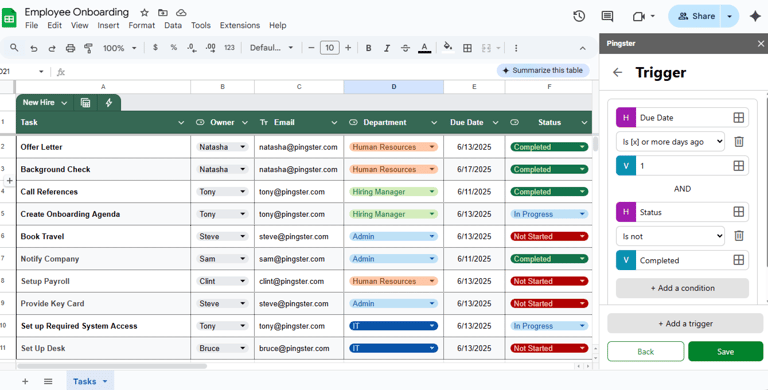
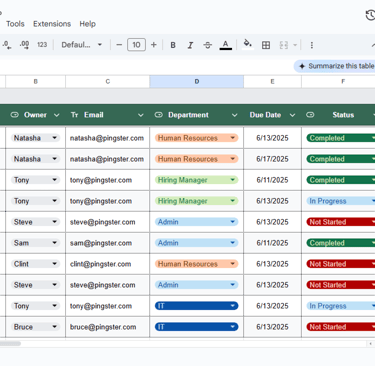
Spreadsheet Enthusiasts love Pingster
Discover what our customers think about our product
“Pingster has completely streamlined how I manage my tasks. The automated notifications keep me ahead of deadlines, and since setting them up, I’ve been consistently finishing assignments on time — stress-free.”
Brian Moten
“Pingster has been a game-changer for our team. We set up a simple PTO form connected to our shared Google Sheet, and now everyone can submit personal time off requests in one place. Pingster automatically notifies managers and updates our tracking sheet in real time — no more back-and-forth emails or missed approvals!
Clarice Turner
★★★★★ Pingster Keeps Me Organized
★★★★★ PTO Tracking Done Seamlessly
We Always Keep Your Data Secure


Pingster does not save or store your spreadsheet data
All of your data is stored locally in your Google environment
For more information, see our Terms of Service
